Google is launching a handful of new Android features today that don’t really have a lot in common but that are all interesting in their own right. There are updates to Android Auto and Android’s emergency location service, new accessibility features thanks to an updated Lookout app, and the promise of better sleep thanks to the bedtime tools in the Android Clock app now rolling out to all Android devices running version 6.0 or later (this was a Pixel-only feature before).
But the highlight of today’s release is surely Google’s new worldwide earthquake detection system and the new earthquake alerting feature it is launching for California. With this, Google is essentially turning your Android phone into a seismometer to create what the company says is “the world’s largest earthquake detection network.”
The company argues that smartphone accelerometers are sensitive enough to measure the P-waves that are the first waves to arrive after an earthquake. Whenever the phone thinks it has detected an earthquake, it will send that info to a central server which then determines whether this was really an earthquake. For now, Google will only use this data to show information when somebody then searches for ‘earthquake’ or a similar keyword. Over time, though, it expects to be able to send out alerts based on these phone-based systems.
In California, the company is already going a step further, though. Working with the United States Geological Survey (USGS) and California Governor’s Office of Emergency Services (Cal OES), Google is using the ShakeAlert network — which itself uses data from 700 seismometers from across the state — to provide earthquake alerts. “A few seconds of warning can make a difference in giving you time to drop, cover, and hold on before the shaking arrives,” Google argues.
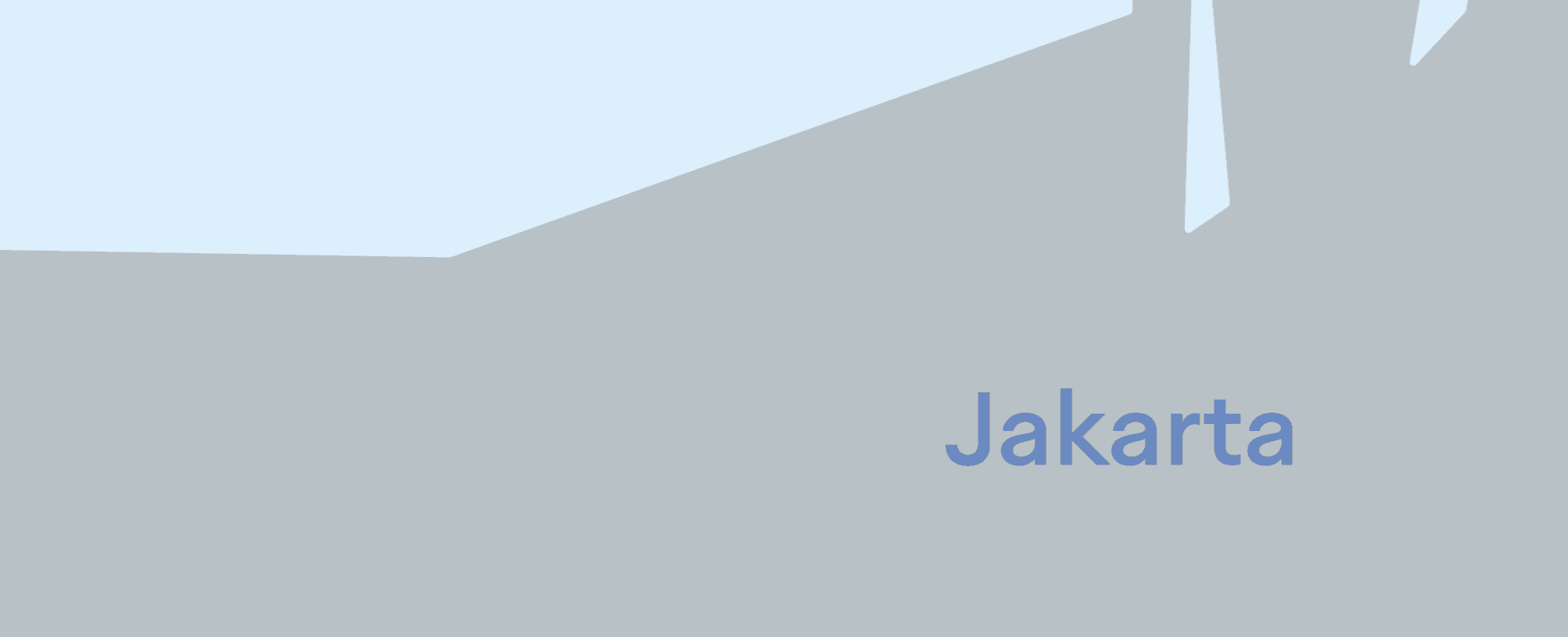
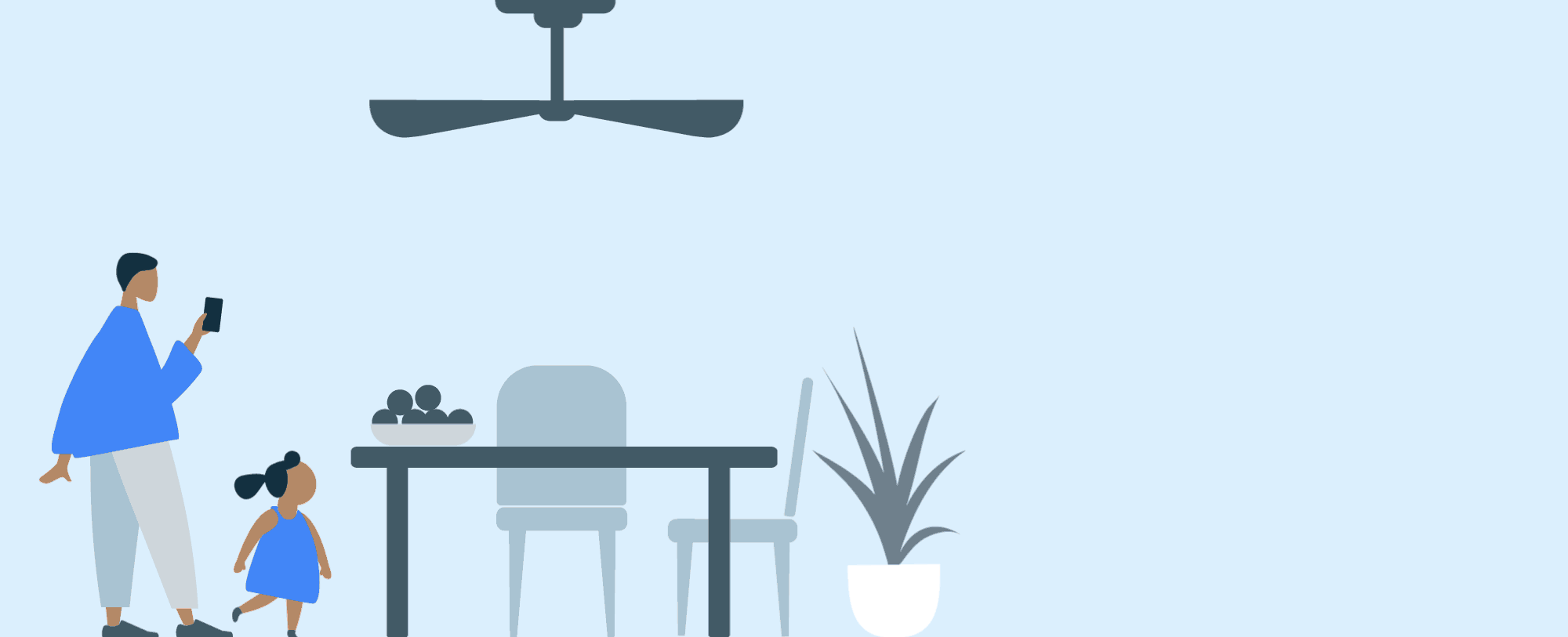
Comments
Post a Comment